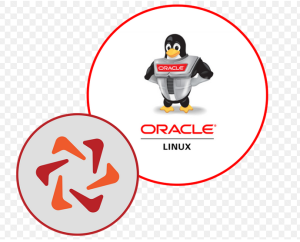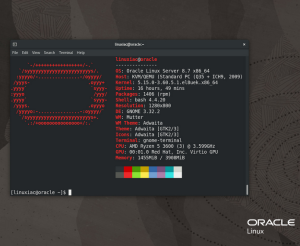Using Ksplice with no internet access
Not all systems have internet access. That is fine, as it’s possible to use Ksplice against a local patch repository.
Getting ready
To do this, you will need a test system running Oracle Linux 8, with access to a local YUM repository on the network.
How to do it…
To install the client, make sure that your server is using an RPM repo that is mirrored locally. To install Ksplice, you must decide on either the online or offline client. As a reminder, the online client requires that the system be registered with ULN, and the offline client will use a local RPM repository.
To install the online client, run the following command:
dnf install -y ksplice uptrack
To install the offline client, run the following command:
dnf install -y ksplice ksplice-offline uptrack-offline
The output from this command is shown in the following screenshot:
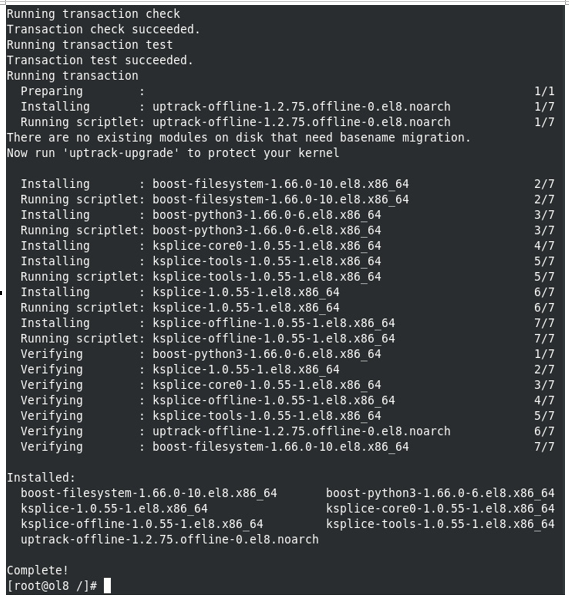
Figure 7.15 – Offline Ksplice installation
Once Ksplice is installed, you can now splice the server.
Note
Since the Uptrack client has no advantages over the new client with Oracle Linux 8 (or Oracle Linux 7 for that matter), we will focus on the Enhanced client. If you are using an older operating system, you may need to use the older Uptrack client.
Ksplice with the offline method is really easy; simply use dnf to patch the system:
dnf -y update
This will patch in both the normal way and then with Ksplice for the kernel and user libraries. If you want to disable this behavior, you can set skip_apply_after_pkg_install to true in /etc/uptrack/uptrack.conf.
Before you patch, make sure you have added a Ksplice entry in /etc/yum.repos.d. A sample Ksplice entry may look like the following:
[root@ol8 ~]# more /etc/yum.repos.d/Ksplice.repo
[Ksplice_ol8_local]
name=Ksplice for OL8
baseurl=http://yum.m57.local/yum/OracleLinux/OL8/Ksplice/x86_64/ol8_x86_64_Ksplice/
gpgkey=file:///etc/pki/rpm-gpg/RPM-GPG-KEY
gpgcheck=1
enabled=1
[Ksplice_ol8_userspace]
name=Ksplice OL8 userspace
baseurl=http://yum.m57.local/yum/OracleLinux/OL8/userspace/Ksplice/x86_64/ol8_x86_64_userspace_Ksplice/
gpgkey=file:///etc/pki/rpm-gpg/RPM-GPG-KEY
gpgcheck=1
enabled=1
How it works…
Ksplice is a tool that allows Linux systems to stay current with security fixes and vital updates without requiring system reboots. This is especially beneficial for servers and settings that need to stay up and running with little downtime. It’s worth noting that while Ksplice can handle many patches, some changes may be too intricate to apply in a live environment and will require a traditional reboot-based update.